Family
The tools provided by Honey's Household are designed to help keep a household organized. At the heart of the household is your family, so we make your family the heart of the application.
The structure of each family is different. Whether you're just getting started on your own in life, happily married, a single parent, or retired, we're sure you'll find the tools we create helpful for you.
Creating Your Family
When you first create your family, you'll be able to provide your family name. You might prefer to use your family's actual name, or feel free to be clever and come up with something a little more eccentric. You an also upload a family photo to display on your family's home screen.
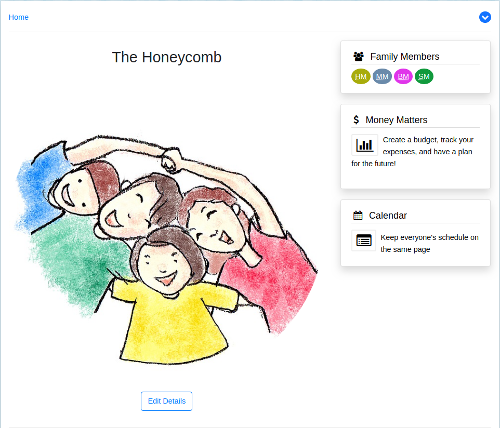
When it's time to upload a new family photo (or you come up with your new clever family nickname!), you can edit these details by clicking the "Edit Details" button at the bottom of the page (or by selecting the option from the page menu).
If you were invited to join the family by someone else, this was (probably) already done for you. You'll be able to edit the family details if you were given permission to.
The Family Home Screen
The Family Home Screen acts as the hub for all activity within Honey's Household. From here, you're able to access the different tools available.
You can easily return to this screen at any time by selecting the "Home" option either from the main navigation bar or from the family navigation bar. See the Navigation page for more details.
Today's Calendar Events
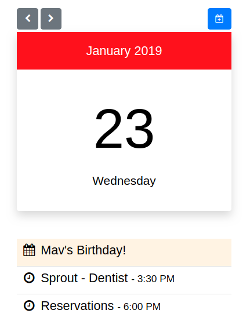
On the Family Home Screen, you'll have easy access to view all of your family's activity. Birthdays, appointments, and reservations are all readily visible so you'll never miss the important things. You can easily edit these events, and create new ones, from here.
Find out more about the Calendar feature.
Your Family's Current Cash Flow Plan
From the Family Home Screen, you also have access to see your family's progress toward the current month's Cash Flow Plan. Here, you can quickly see how much of your budget has been appropriated across all your expense categories.
Here, you're also able to easily add expenses to your expense groups throughout the month, which makes keeping your Cash Flow Plan up to date a breeze!
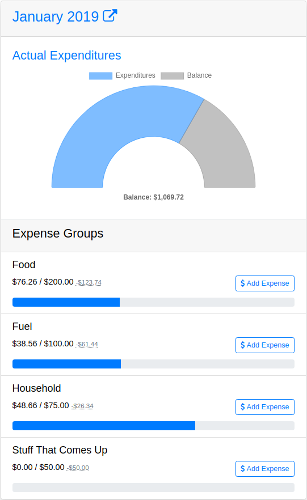
Archiving a Family Account
Sometimes, a family's situation changes and the current configuration in Honey's Household is no longer appropriate. Honey's Household allows you to archive and create new family accounts to suit your changing needs.
In the Page Menu of the "Edit Details" screen, you'll find an option to archive the current family account. Select that option to archive the family account.
Archived families will no longer appear in the default home screen. You will also no longer receive the Calendar Daily Summary email for that family.
You can find all of the family accounts you have access to, including archived families, from the User Settings screen. You can un-archive an archived family account by choosing the appropriate option from the Page Menu of the Edit Details screen.
© 2026 - Noah Heck
Honey's Household is proud to be an open-source project - Find out more at: https://github.com/noahheck/piglet