Family Members
Everything in Honey's Household is focused on your family. All of the interactions for working with your family members are accessible from the Family Members option at the Family Home screen.
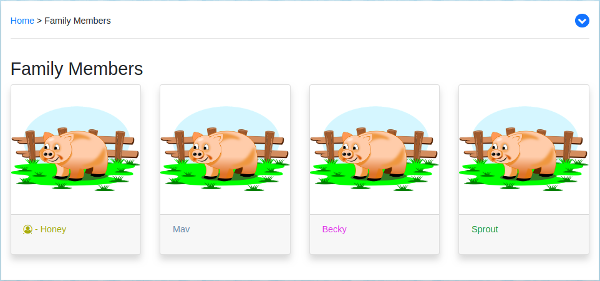
Use the Add Family Member option from the Page Menu to add each member of your family to your account.
Family Member Details
We provide places to collect the normal things you'd expect (like name, gender, and date of birth) along with other identifying information (hair color, height, weight, birthmarks/tattoos/piercings). Feel free to enter as much of this information as you wish.
You can also choose to upload a photo for each family member that will be displayed when you are interacting with that person throughout the application.
You are also able to designate a color to distinguish family members from one another.
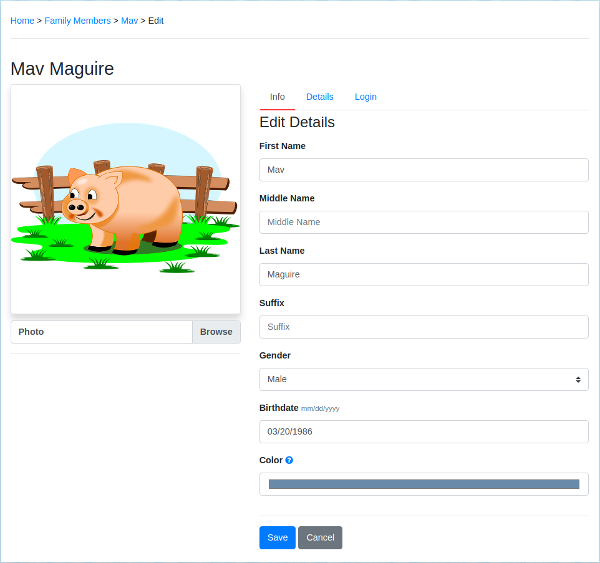
Inviting Family Members To Login
Using the "Login" tab, you can invite the members of your family to log in to Honey's Household in order to share the application tools and processes with you.
To invite them, simply check the box labeled "Allow this member to log in" and provide their email address. Once done, they'll receive an email invitation to create an account for Honey's Household and join your family.
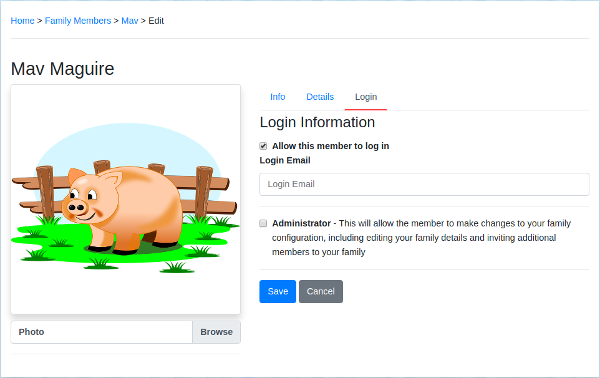
If you need to prevent a previously invited family member from logging into your family, you can simply return to the "Login" tab and uncheck the "Allow this member to log in" and they will no longer be able to access your family information.
You are unable to uncheck the option to allow yourself to login. Doing so might lock you out of the application permanently.
© 2026 - Noah Heck
Honey's Household is proud to be an open-source project - Find out more at: https://github.com/noahheck/piglet